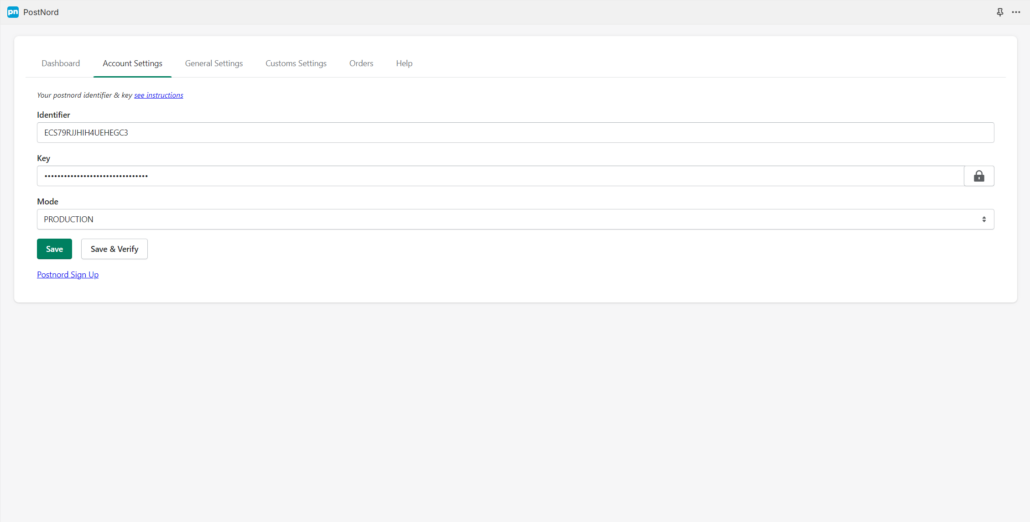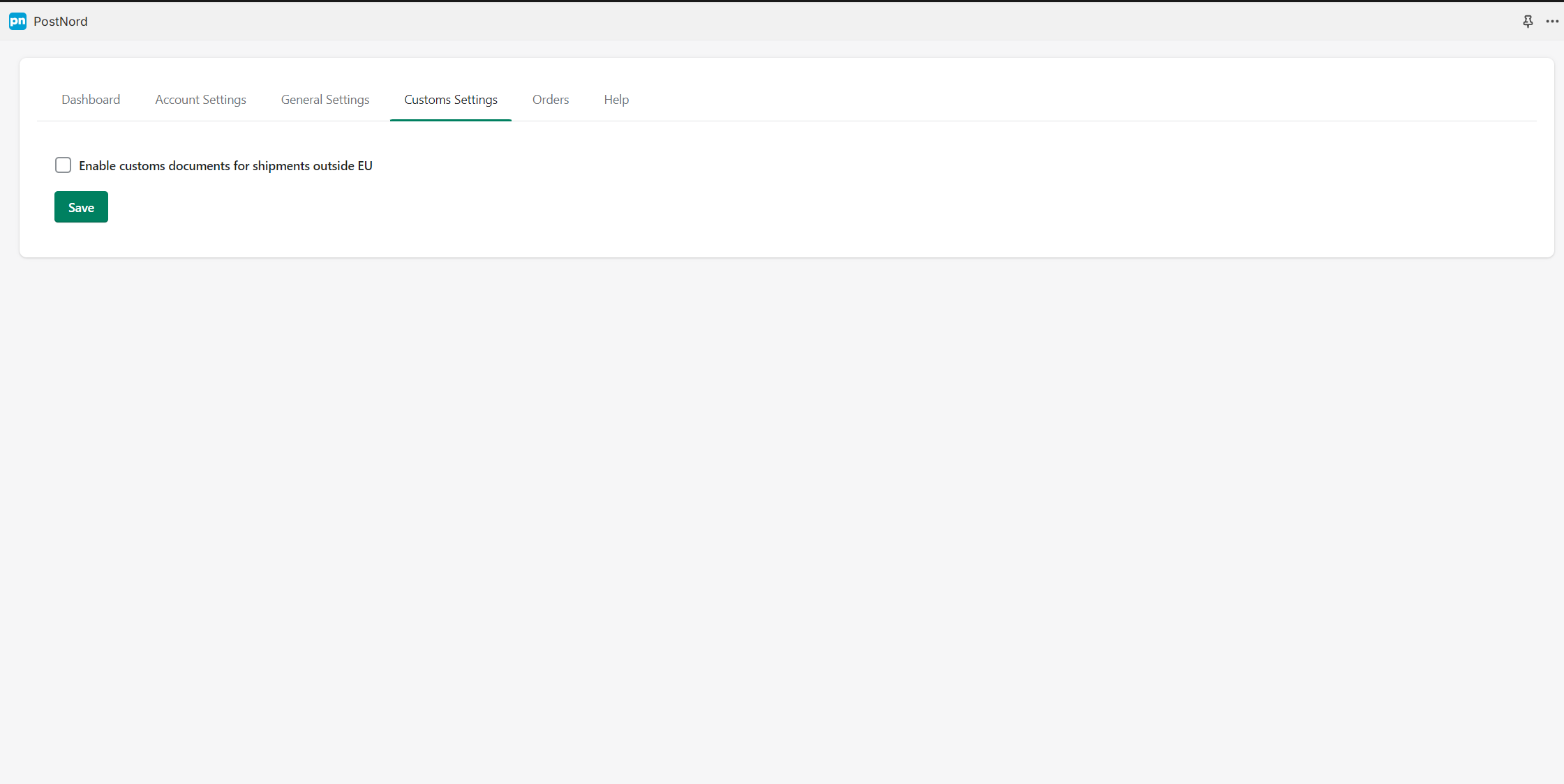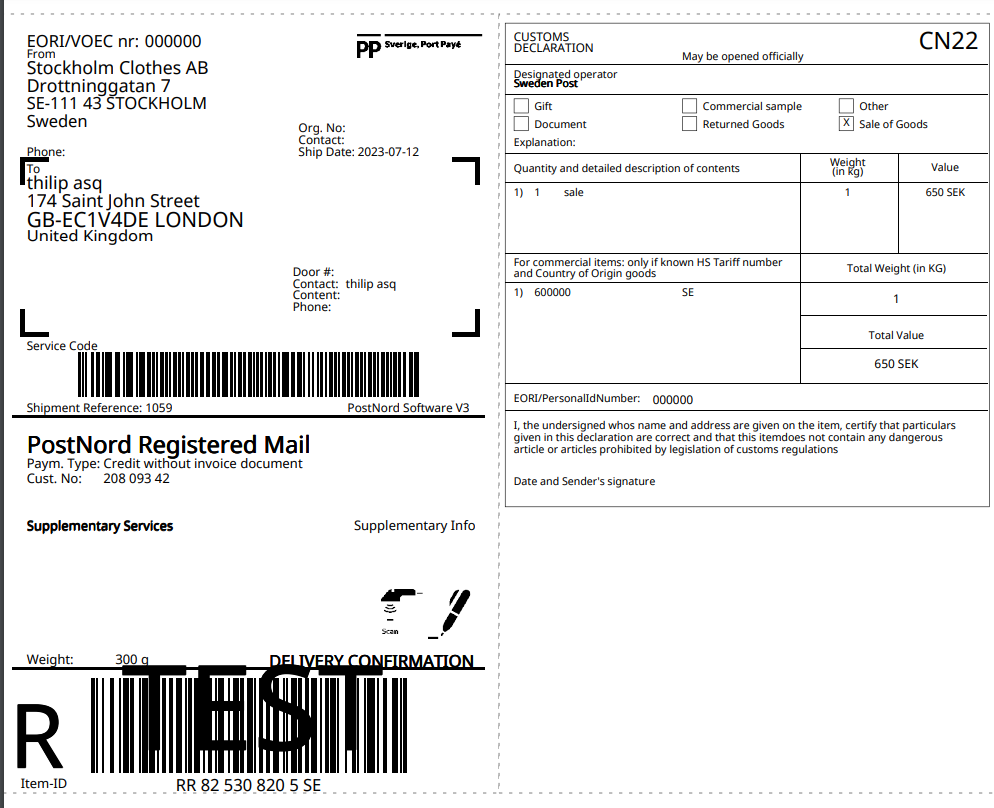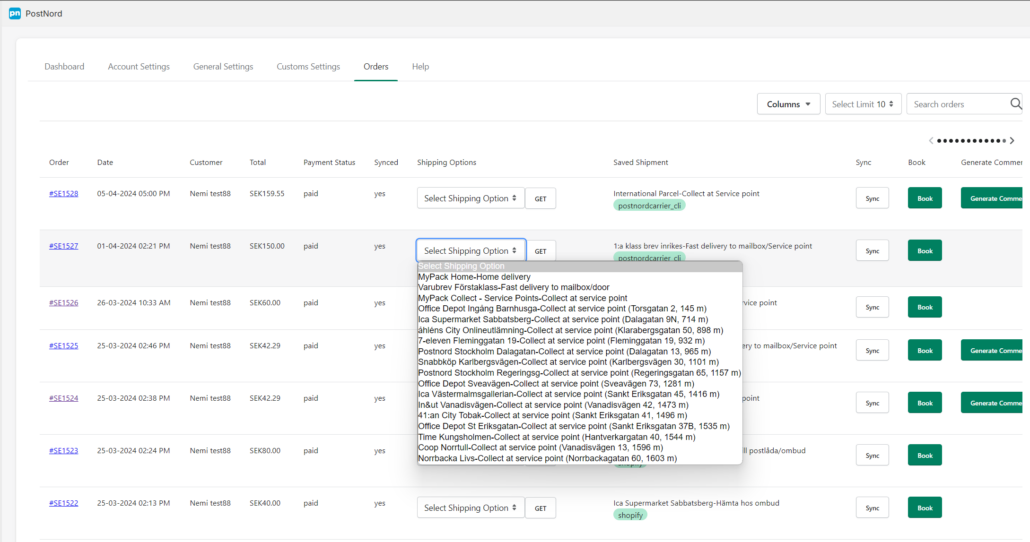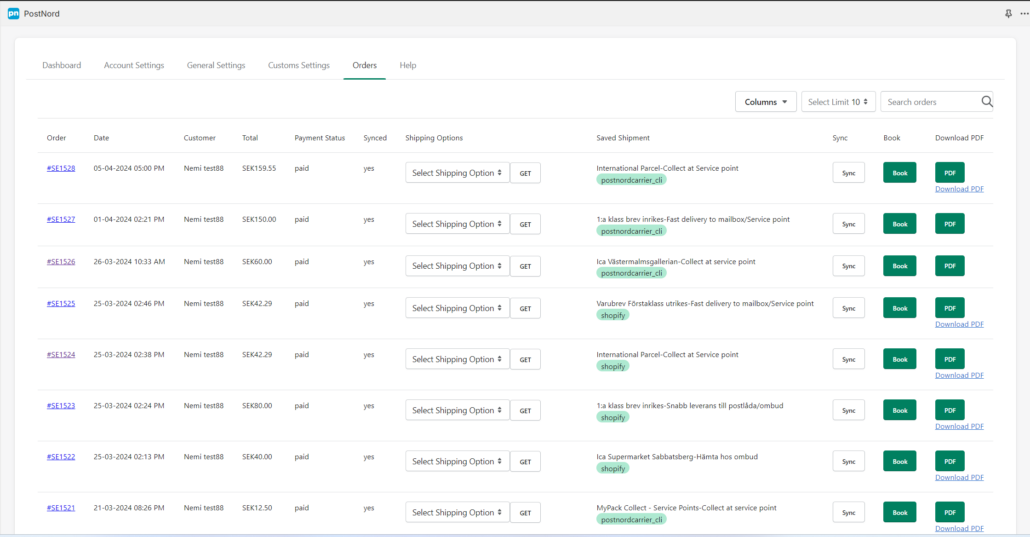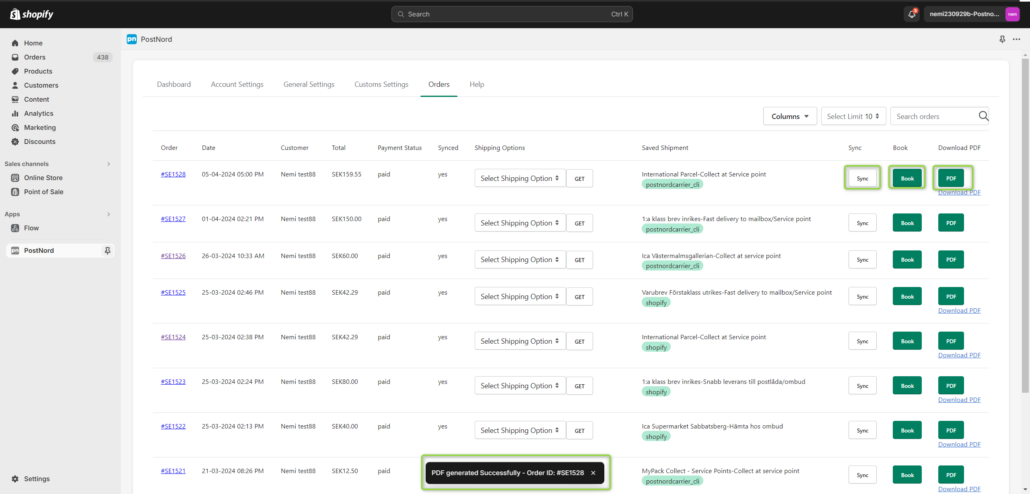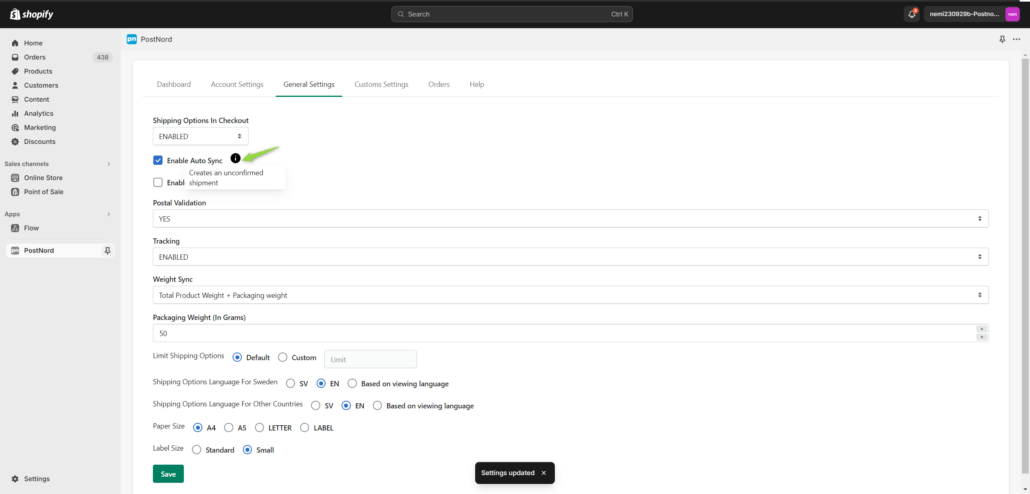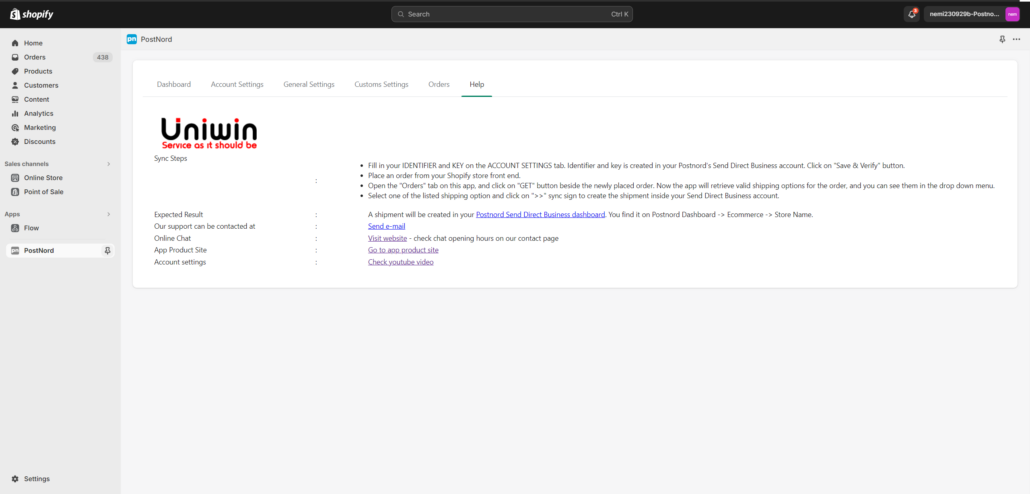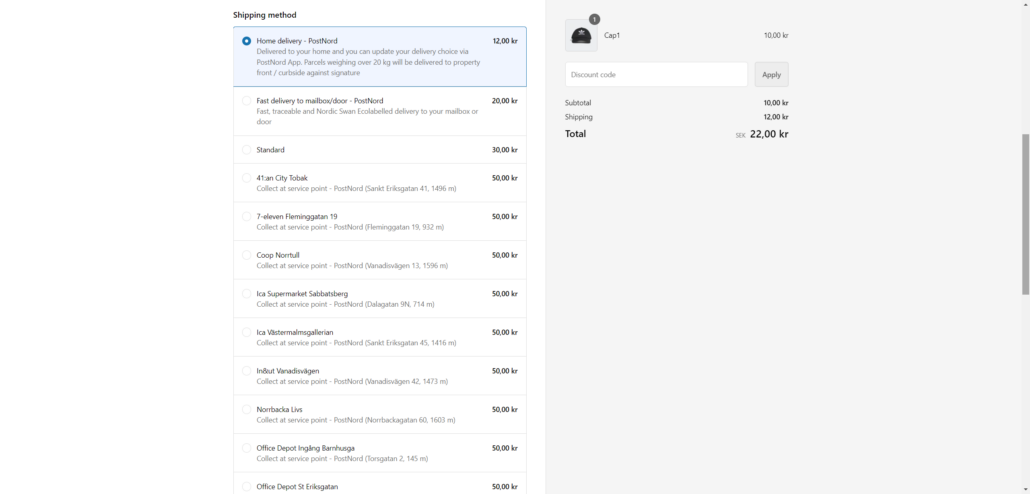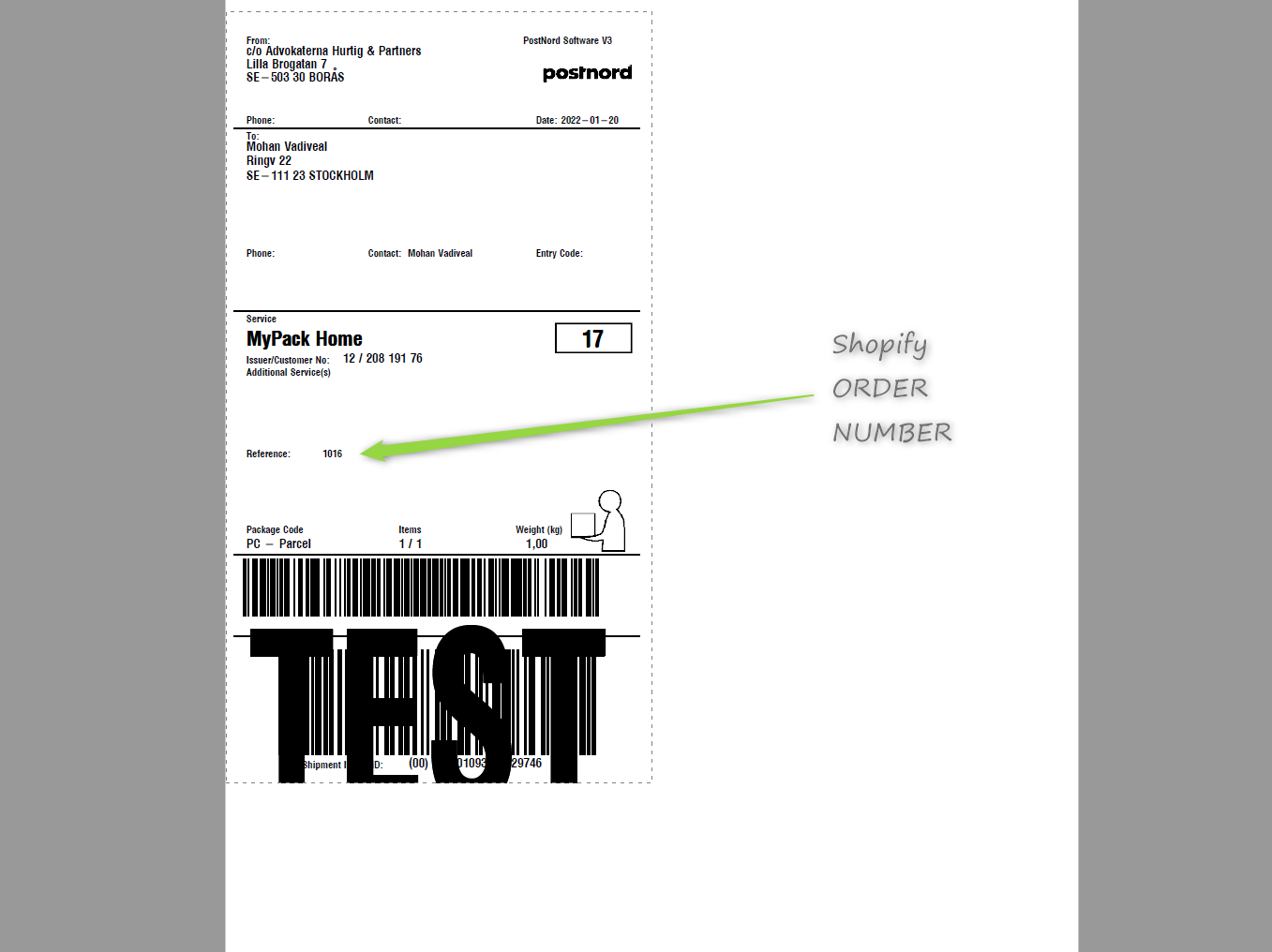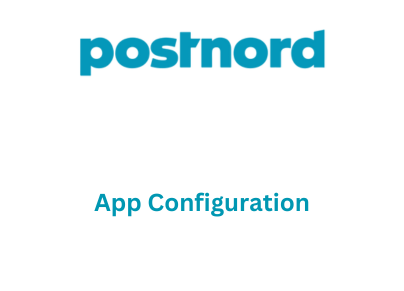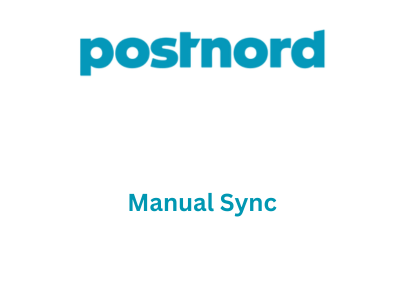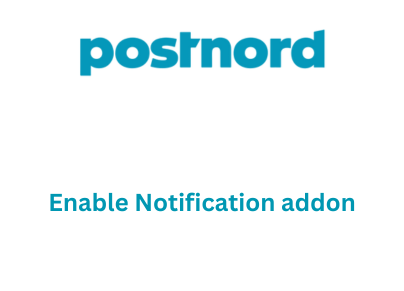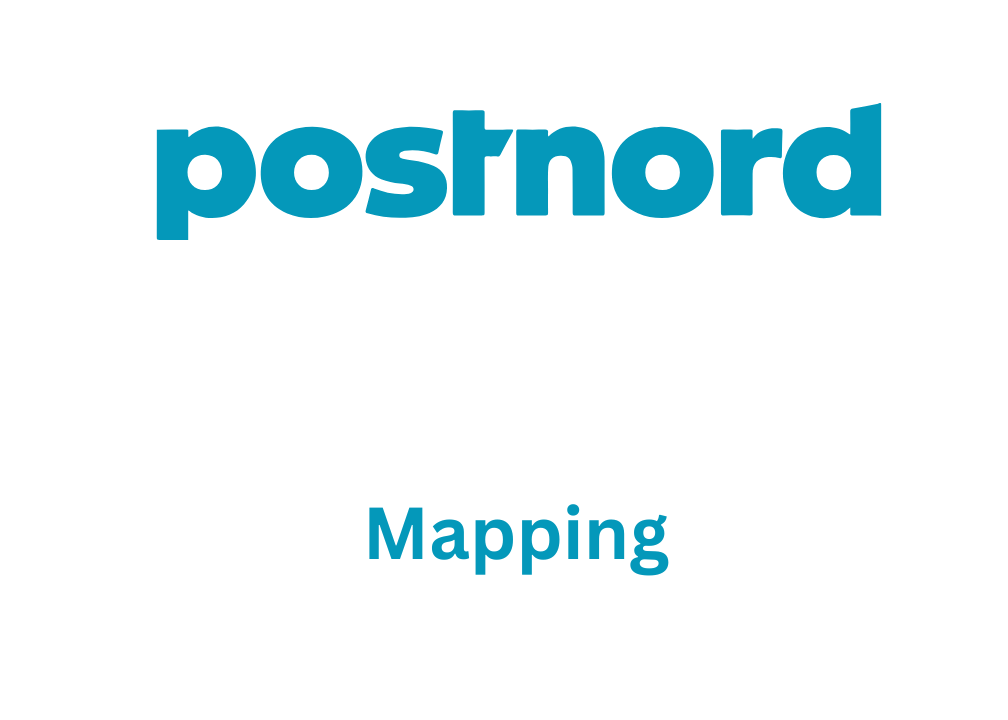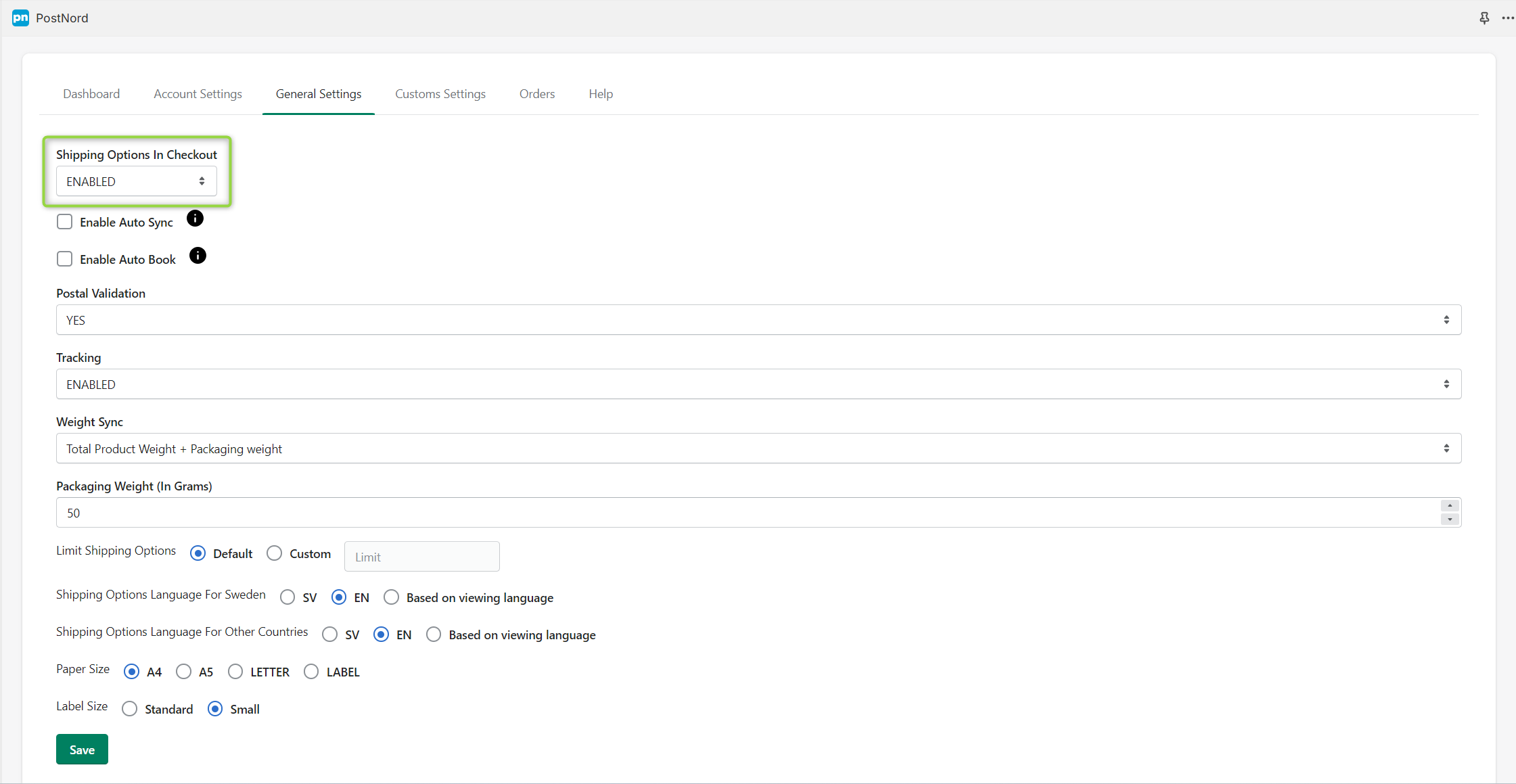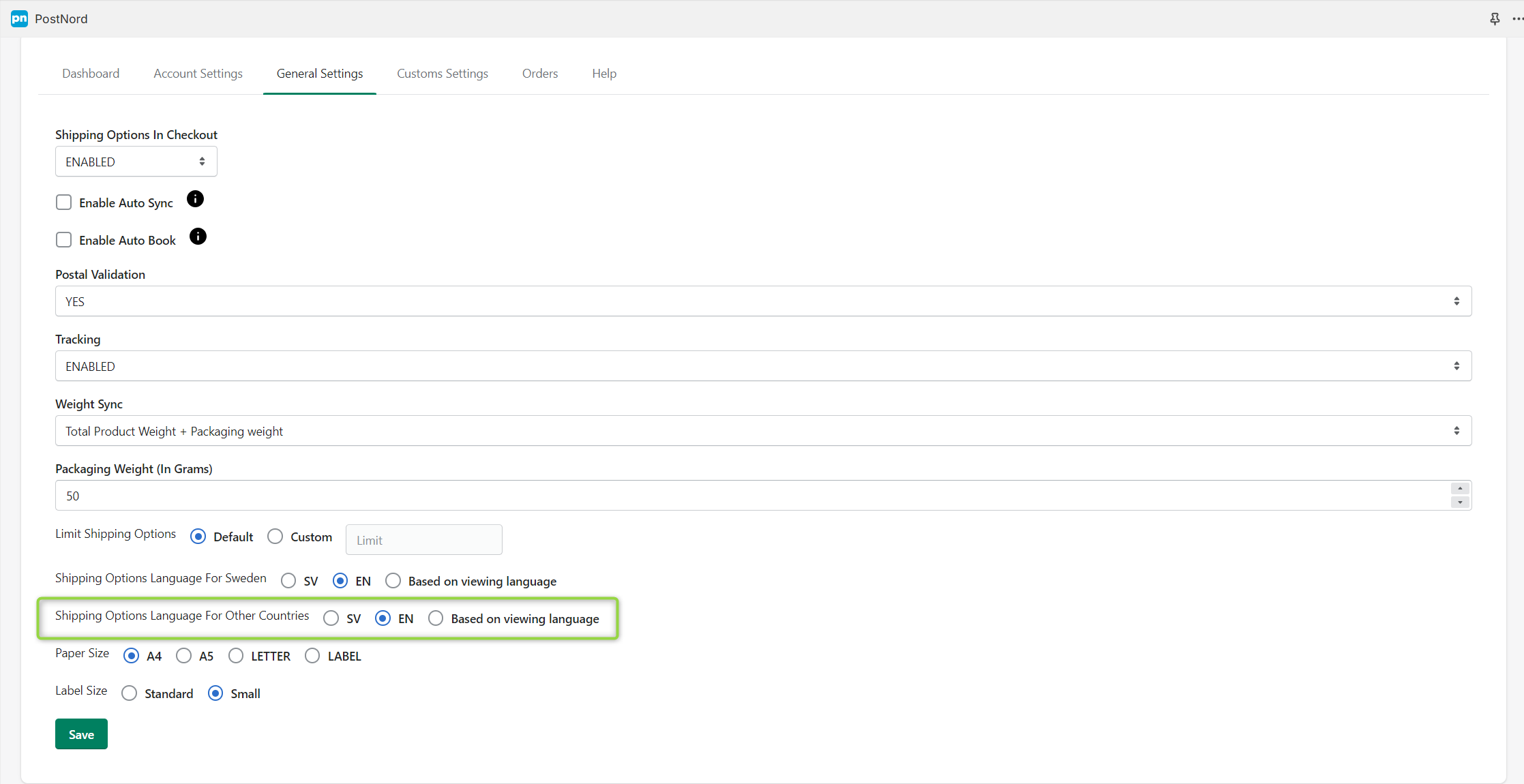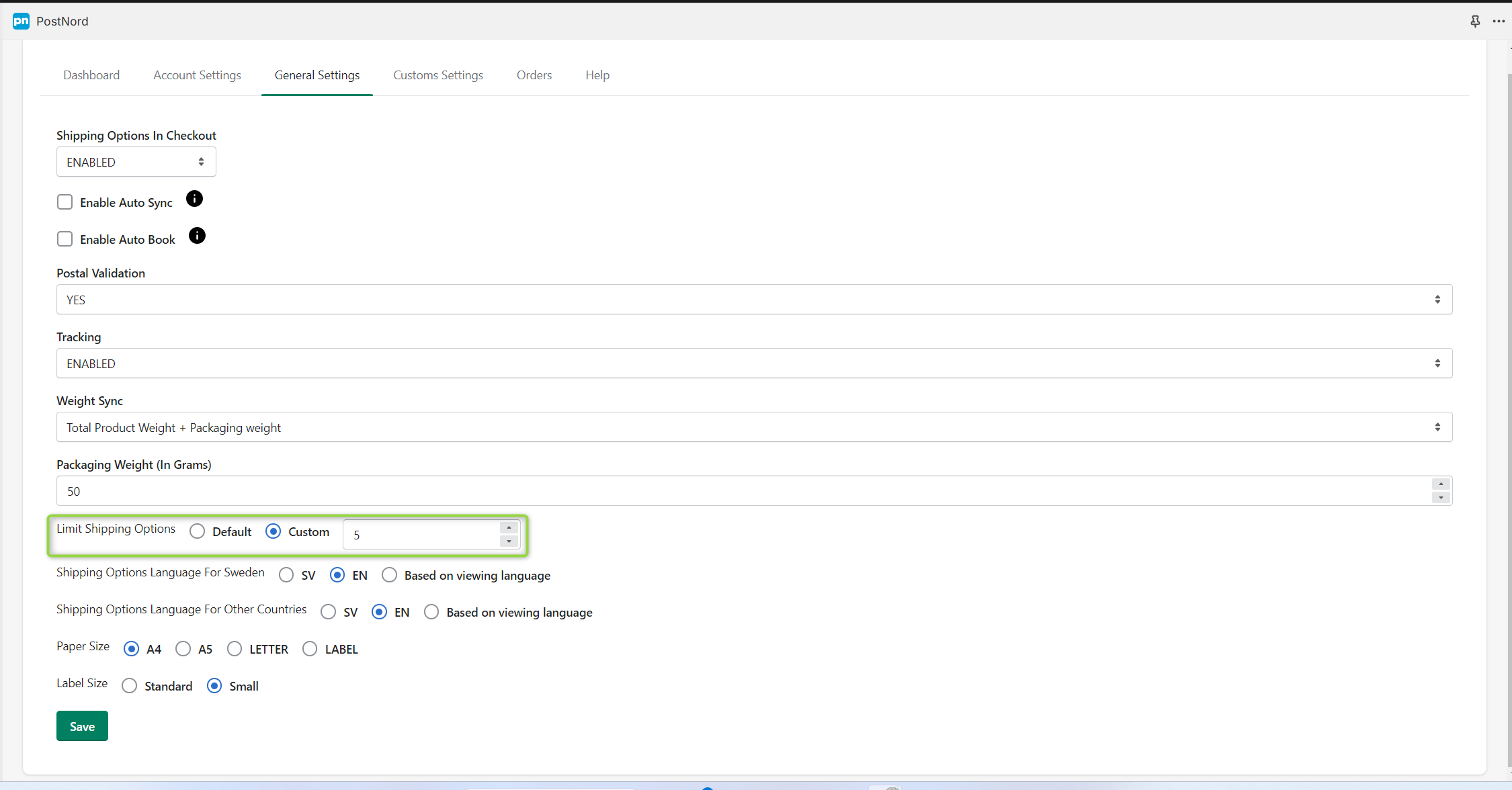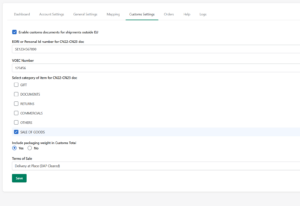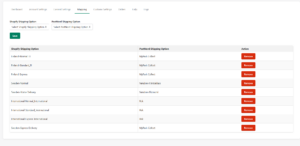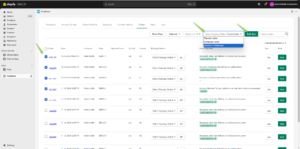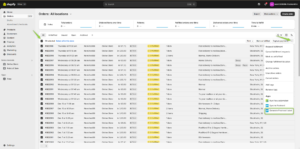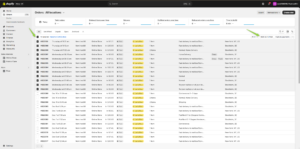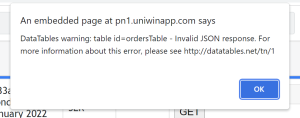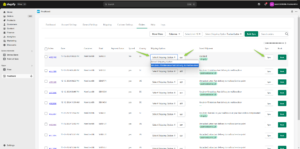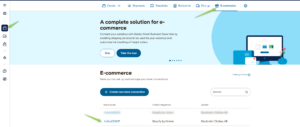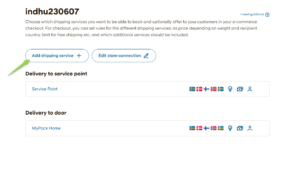Shopify Postnord App – integration for Skicka Direkt Business
This app is for you using Postnord’s shipping services with the Skicka Direkt Business (SDB) system for your Transport Management, and want to save time on creating the shipping labels. You can use the automatic sync feature for letting the app instantly sync orders to SDB or do the sync manually if you prefer to control everything yourself.
The app is compatible with all delivery methods, i.e. delivery to mailbox, door, service point and parcel lockers. The app can show the delivery methods directly in Shopify Checkout to let the consumers select their preference, or you can limit the exposed choices for consumer and instead manually retrieve and use valid delivery methods from your personal SDB account.
With Skicka Direkt Business your company can order shipments and pick-up. The service is built so that you should be able to quickly and easily choose the shipping method that suits your specific needs. You won’t have to have deep knowledge in services or shipments in order to deliver to your customers. You manage your templates easily in the tool and get a good overview of all your shipments and events connected to them.
Compatibility
Shopify Plan: This app can be installed and used on all Shopify plans including trial development stores. Carrier Service API related features cannot be used on Starter and Basic plans. This app is certified “Partner Friendly App”, hence it is free to install and test in development stores.
OS/Browser: App installation and settings interface is tested with browsers Google Chrome, Microsoft Edge and Firefox on Windows PC. Installation and settings are NOT tested on MAC/Safari, tablet or smartphone. If you experience any problem with the installation or interface on Mac, please try with Google Chrome or Firefox.
Postnord Sweden: App is only compatible with Postnord Sweden’s “Send Direct Business” solution. It is not compatible with Postnord platform from Denmark/Norway/Finland.
Requirement
Postnord Account: For Sweden https://portal.postnord.com/onboard/?market=SE
Carrier Service API: If you want to display the Postnord shipping options directly in Shopify Checkout, then you must have enabled the “Carrier Service API” before you install the app. “Carrier Service API” is by default available in the “Advanced Shopify” and “Shopify Plus” subscriptions. If you are in the Shopify Standard plan, it will be free for yearly plan or $20 per month for month plan. You can contact Shopify support for enabling this feature. Check PDF enable-shopify-carrierservice-api.pdf
Price : Choose the plan that suits your business needs best:
BASIC
Price: $10/month
Features:
- Pay for shipments to the carrier based on their price list for delivery type, package weight, and size
- Suitable for up to 500 orders
- Live Chat Support
- Google Meet and Team Viewer Support
STANDARD
Price: $15/month
Features:
- Pay for shipments to the carrier based on their price list for delivery type, package weight, and size
- Suitable for up to 1000 orders
- Live Chat Support
- Google Meet and Team Viewer Support
POPULAR
Price: $30/month
Features:
- Pay for shipments to the carrier based on their price list for delivery type, package weight, and size
- Ideal for handling up to 3000 orders
- Live Chat Support
- Google Meet and Team Viewer Support
PREMIUM
Price: $60/month
Features:
- Pay for shipments to the carrier based on their price list for delivery type, package weight, and size
- Unlimited order processing capability
- Live Chat Support
- Google Meet and Team Viewer Support
The app fee will be billed automatically on your monthly Shopify invoice after your 14 days trial period.
Get started
Prerequisites:
Account for Postnord Send Direct Business (SDB). If you don’t have, create it on https://portal.postnord.com/createaccount/?market=SE
Install Shopify Postnord app from:
https://apps.shopify.com/postnord-3
Go to the Account Settings page on the Shopify app type your Identifier and Key from Postnord SDB. Then click on “Save & Verify”.
Now place a customer order from your Shopify store front end.
Then open Shopify Postnord app from your Shopify dashboard’s apps page, and go to tab “Orders”. Here you can click on “Get” to retrieve possible shipping options for the order. Select a valid shipping option from the drop down menu and click on sync button.
Now login to you Postnord dashboard and go to Send Direct Business portal, from here you can BOOK the transport.
Good Luck!
PDF Guide
Shopify Postnord App Installation:
Connect_your_Online_Store_to_Postnord
Enable Carrier Service API:
enable-carrier-service-API.pdf
Automatic Sync:
auto-sync-postnord
Sync from More Actions:
sync-to-postnord
General Settings Guide
postnord-app-general-settings
Automatic Tracking Link
Automatic-tracking-feature-postnord-app
Fulfill and get Tracking URL
Fulfill-and-get-tracking-url-postnord
Support
Technical or presales questions related to this Shopify app: support@uniwin.se
Our online chat is available Monday-Friday, check opening hours on Contact page.
For questions related to Postnord Send Direct Business, please contact Postnord: https://www.postnord.se/kundservice/
Book Meeting
Book a Google Meet call with us for assistance on installation and setup.
Key Features
Delivery Methods on Checkout page
You can show all Postnord’s delivery methods on Shopify Checkout page to let your consumers select their preferred way of delivery; i.e. delivery to mailbox, door, service point and parcel lockers. This feature can be enabled or disabled by choice and require that you have access to Carrier Service Api from Shopify. Please check PDF information about Carrier Service API.
Automatic Sync
Enable “Auto Sync” on tab “General Settings” to activate this feature. When “enabled”, this feature will sync all incoming orders to Send Direct Business.
Manual Sync
If you want full control of the flow, use the “Orders” tab on this app to retrieve valid delivery method from Send Direct Business sync a shipping label from here. The label can be downloaded from this page or you can also open it from your Send Direct Business dashboard. Alternatively you can directly trigger the sync from Shopify order page through “More Actions” -> “Sync to PostNord”.
Book and Print shipping label
You can book and print shipping label directly from the app. A PDF label can be downloaded from the Orders page.
Manual sync behavior
Open the “Orders” tab on this app, and click on “GET” button beside the newly placed order. Now the app will retrieve valid shipping options for the order, and you can see them in the drop down menu. Now select one of the listed shipping options and click on the sync button to create the shipment inside the Send Direct Business account.
Automatic Sync / Zip Code Validation
If Automatic Sync is enabled, order details will be sent to Send Direct Business instantly when an order is received in Shopify. Then you can do further processing of your order directly from Send Direct Business. POSTAL VALIDATION default = NO, if enabled then consumers provided zip code will be validated by server and if an invalid zip code was provided then delivery methods will not be shown in Shopify Checkout page.
Postnord in Shopify Checkout
If you have ENABLED the option “Shipping options in Checkout” (require checkout addon from Shopify, enable-shopify-carrierservice-api-2024.pdf), then the shipping options from your SDB will be visible on Shopify’s Checkout page.
Instruction video
FAQ
In Postnord’s Send Direct Business dashboard you can create a store. When this store is created you will get a page showing your Identifier and Key. These values must be saved on the “Account Settings” page in your Shopify Postnord App. If you forget to save the identifier/key when it is showed first time, then you have to delete the store and create and new store to get a new identifier/key.
Your account is missing this access right, please contact Postnord support for enabling this for you.
Only the last 60 days’ worth of orders from a store will be accessible from the order resource by default safety restriction on Shopify’s end.
We provide you free support on Online Chat and you can also create a support ticket by mailing to support@uniwin.se
Of course. You pay for each starting month.
Please contact us with your request, we will provide!
You have to enabled shipping options in checkout, as shown in image
If you are still facing issue with enabling shipping options at checkout page, please check this guide
https://uniwin.se/wp-content/uploads/2024/03/enable-shopify-carrier-service-api-2023-2.pdf
Check this Guide to get tracking URL: https://uniwin.se/wp-content/uploads/2022/06/Automatic-tracking-feature-postnord-app.pdf
Yes, Our Postnord app allows you to print shipping labels from your Shopify dashboard
You have to install the app in each Shopify store in order to use it in multiple stores
Since Shopify will sort the shipping options from lowest to highest shipping price, and then alphabetically. You cannot change or customize the shipping options at Shopify checkout page.
Yes, of course. You can use our app on Shopify Basic plan.
You can enable auto sync and auto book on the General settings tab. To auto sync, orders should be placed by Postnord shipping options, so you can enable shipping options in checkout or add mapping.
Known Errors
Error message: There were some problem while installing the app, please re-install it.
Possible problem: You get this message when you try to access any one of this app’s feature or when you do any changes and give save in the app settings, but its been a while or opened the app page long time ago in Shopify.
Possible solution: Due to security purposes we have a short session span in our Shopify apps try to re-open the app so there won’t be issues. Otherwise try multiple browsers.
Try to select plan on supported browsers : Google Chrome, Microsoft Edge and Firefox on a PC
Error message: Please check shipping values
Possible problem: You are trying to sync an order to Send Direct Business but the app is not able to find a suitable shipping option in Send Direct Business for your Shopify order. This could happen if shipping methods are not configured in Send Direct Business, or if your order does not include a total weight for the order.
Possible solution: Please check if valid options are configured in Send Direct Business. Guidance is provided on section “Set up your delivery methods” and “Customize your delivery methods” on https://portal.postnord.com/info/en/delivery-guide/instructions-and-guides/connect-your-online-store-to-skicka-direkt-business/
Make sure that each products in your store has a valid weight.
Error message: Error verifying the API – The request requires user authentication
Possible problem: The provided Identifer/Key is wrong or you have you have selected “TEST” mode instead of “PRODUCTION”.
Possible solution: Check that your identifier/key is correct.
Identifier SAMPLE: ECS626AJM1IHBWXXNKB
Key SAMPLE: fca3da6fa3054f7087e23742dxxbfb6c
Check guide: https://portal.postnord.com/info/en/delivery-guide/instructions-and-guides/connect-your-online-store-to-skicka-direkt-business/
Or check video on our site.
Set mode = “PRODUCTION” and click “SAVE”
Error Message: An embedded page at pn1.uniwinapp.com says DataTables warning: table id=ordersTable – Invalid JSON response.
Problem/Reason: Shopify has a safety restriction for 3rd partly apps to not access orders older than 60 days by default. Postnord app is configured to the default restriction. For paging feature, a general restriction of max 250 record set by Shopify.
Solution: Just click OK for now. Alternative message in roadmap and workaround solution is being implemented.
To resolve this error message, go to the order on Shopify, check the postal code and correct it. Then sync the order again to Postnord.
To resolve this error message, please check your identifier and key are correct. And select Mode as Production.
To resolve this error message, please go to Postnord portal -> Shipments -> Unconfimed and add weight to the order, then book the order.
And avoid this error in future, add the weight to all products
It may cause several reasons. Carrier Service API not activated on the store.
- Carrier rates not added on the shipping zones
- Shipping option on checkout is disabled on the “General settings” tab
- Shipping options not configured on the Postnord portal
- Shipping options only for personal customers configured, and shipping options for business customers not configured or only for business customers configured and shipping options for personal customers not configured
- Suitable shipping options not configured for selected country or not configured for the weight of the product
- Disable the “Show this shipping service in the checkout” on Shipping service on the Postnord portal.
Book the order to Postnord and click PDF
Sync and book the order to Postnord and click PDF
Check the order has booked to Postnord, if not book the order and fulfill again.
Release notes and Roadmap
2025-02-25, Tweak: Bulk book the orders in the orders tab
2025-02-24, Tweak: Add zip code and city name with collection point options
2025-01-28, Improvement: Shipping Option ETA & RouteDistance formatted text updated
2025-01-22, Enhancement: Advance email notification regarding quota limit
2025-01-17, Bug fix: Subscription order service point issue resolved
2025-01-16, Bug fix: Etsy orders weight issue resolved
2025-01-16, Tweak: Sending email about order sync quota limit reached during order sync count update
2025-01-10, Enhancement: Filter order by country name in order tab
2025-01-09, Improvement: Order weight is added in the orders tab
2025-01-08, Enhancement: Send Email alert about the Order Sync Quota limit reached
2025-01-08, Enhancement: Send Welcome email to customers during app installation and re-installation
2025-01-07, Improvement: Autofulfillment feature implemented
2024-12-27, Bug fix: Fixed the email notification issue when manually fulfilling orders and adding tracking URL
2024-12-26, Improvement: Replaced Service Name with Service Key
2024-12-23, Tweak: Fixed the shopify shipping rate name issue when it contains Hyphen
2024-12-20, Improvement: Add tracking link even if order fulfilled already
2024-12-20, Improvement: Sync count related function updated with GraphQL
2024-12-18, Improvement: Extension related function updated with GraphQL
2024-12-12, Tweak: Fixed Shopify shipping Options not listing from multiple profile on mapping tab
2024-12-10, Enhancement: Filter orders by tags in the orders page
2024-12-09, Tweak: Fixed Auto sync issue along with Get shipping options in Orders page
2024-12-09, New feature: Autosync GraphQL Updated
2024-12-06, Improvement: Commercial Invoice Issue fixed when hsn code and country of origin is empty
2024-12-06, Tweak: Auto Sync issue by special character during mapping
2024-11-21, New feature: GraphQL Update: Orders tab related functions
2024-11-21, Improvement: II-Phase Log Management implementation
2024-11-18, New feature: GraphQL Update: Settings & Mapping Related Changes
2024-11-18, Improvement: Note Attribute added after Return QR Code sent to customer
2024-11-15, Improvement: GraphQL Updated in App Installation & Plan related functions
2024-11-12, New feature: Process Return QR Code of booked order to the customer
2024-11-04, Tweak: Displaying orders even though no shipping options available
2024-11-04, New Feature: Hide services based on product SKU
2024-10-23, Improvement: Displaying international shipping services in shipping options during checkout
2024-10-18, Tweak: Commercial invoice JSON output is updated
2024-10-18, Tweak: VOEC number as string in CN23 is updated
2024-10-17, Tweak: Updated the invalid postal code error message during order sync
2024-10-15, Improvement: Displaying the logs in a separate tab captured for the last 90 days during multiple processes like order sync process, getting shipping options, bulk sync, etc.
2024-10-08, Tweak: Blank screen error is identified and fixed in orders tab
2024-09-24, Improvement: Displaying the shipping country in the Orders table
2024-09-17, New: Implemented filter option for orders based on the statuses like fulfilled and unfulfilled
2024-08-15, Tweak: Bulk print sleep duration increased to 7s if only one order is printed
2024-08-13, Improvement: Mapping shipping option updated for manual sync
2024-08-09, Tweak: Mapping shipping option conditions updated
2024-08-08, Improvement: Basic plan (10$) updated
2024-08-08, Improvement: Mapping Shipping Option feature implemented
2024-08-01, Improvement: Bulk sync option implemented on the orders tab
2024-07-26, Tweak: Order limit exceeded alert message: Upgrade plan process is updated
2024-07-25, Improvement: General Settings: Postal Validation label updated to Postal Code Validation In Checkout
2024-06-24, Tweak: Email / Mobile Number Entry: Sync condition is updated when entering a mobile number alone
2024-06-19, Improvement: Search Function Improvised
2024-06-18, Improvement: Enabled Get shipping options/ sync/book/print for multiple orders at the same time in the orders tab
2024-05-14, Tweak: Service point note attribute should be added even if the order is not synced
2024-04-26, Improvement: Sorting shipping option updated
2024-04-23, Improvement: Updated Terms of Sales (DAP/DDP) in Commercial Invoice
2024-04-17, Tweak: OrderList -> Bulk Book & Print Sleep duration increased from 2 seconds to 5 seconds
2024-04-15, Tweak: Fixed Auto-Tracking Link absent for orders beyond 10
2024-04-15, Improvement: Order sync error handling updated
2024-04-11, Improvement: Improved bulk print function to reduce processing time
2024-04-11, Tweak: Bulk Print – Updated error handling if orders not synced already
2024-04-09, Tweak: If the selected shipping option does not exist among the shipping options fetched using order details, then sync the order with the selected shipping option directly.
2024-04-01, Improvement: Added ServicePointId, ServicePointName and ServicePointAddress to Order Note Attribute
2024-03-20, Improvement: Updated Shopify/Shopify-API package and Shopify API version from 2023-04 to 2024-01
2024-03-08, Improvement: Selectable column field updated in the orders tab
2024-03-07, Tweak: Checkout shipping option: Delivery date interval -> same from and to date condition updated
2024-02-14, New Feature: Commercial invoice print option updated
2024-02-14, New Feature: Shown distance when getting shipping options on the orders tab
2024-01-30, Tweak: Customs Jan – 2024 conditions are updated
2024-01-30, Tweak: Updated Order Detail -> Book & Print Server option
2024-01-23, Tweak: Order sync count is updated
2024-01-10, New Feature: Packaging weight settings added in Customs Settings tab
2024-01-05, Tweak: UI improvements are done on General Settings, Account Settings, and Orders tab
2024-01-01, Tweak: Updated Shopify API version from 2022-10 to 2023-04
Roadmap:
- Filter synced/unsynced orders on Manual Sync Page #2247