Fulfill & get tracking URL
This guide will illustrate the steps to get the tracking link.
1. Create order
Go to your Shopify store and create an order. Make sure the order is synced to
Postnord dashboard and booked.
2. Click fulfill & get tracking URL
Please open your order and click “Fulfill & Get Tracking URL”(See screenshot)
option from “More actions” menu.
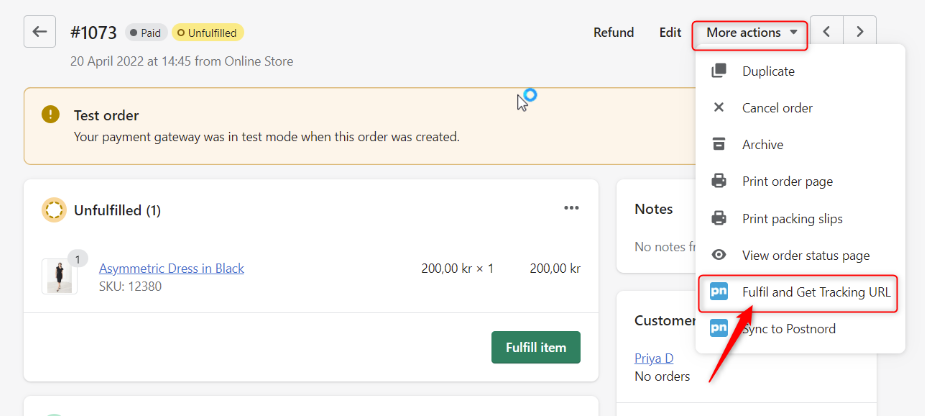
The Postnord app will now add the tracking link inside your Shopify order.
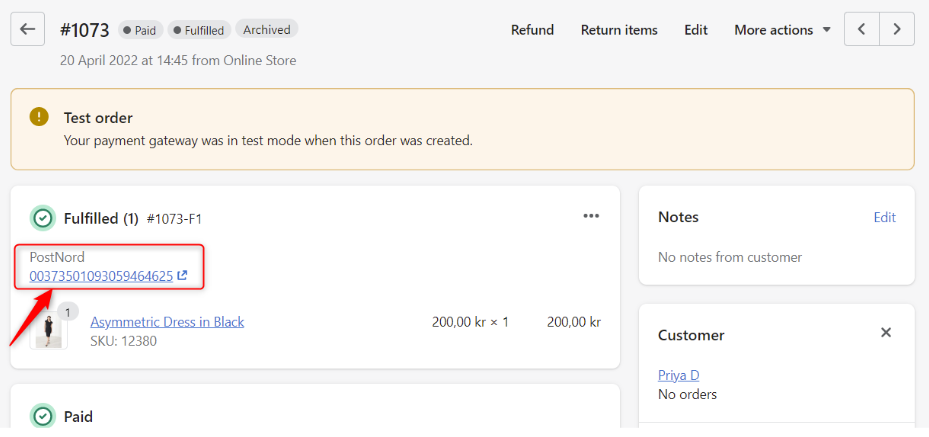
Fulfill and get tracking URL video guide
This video shows you how to use the “Fulfill and Get Tracking” feature of the Postnord app in Shopify.

