Enable auto sync feature in Postnord app
1. Enable auto sync
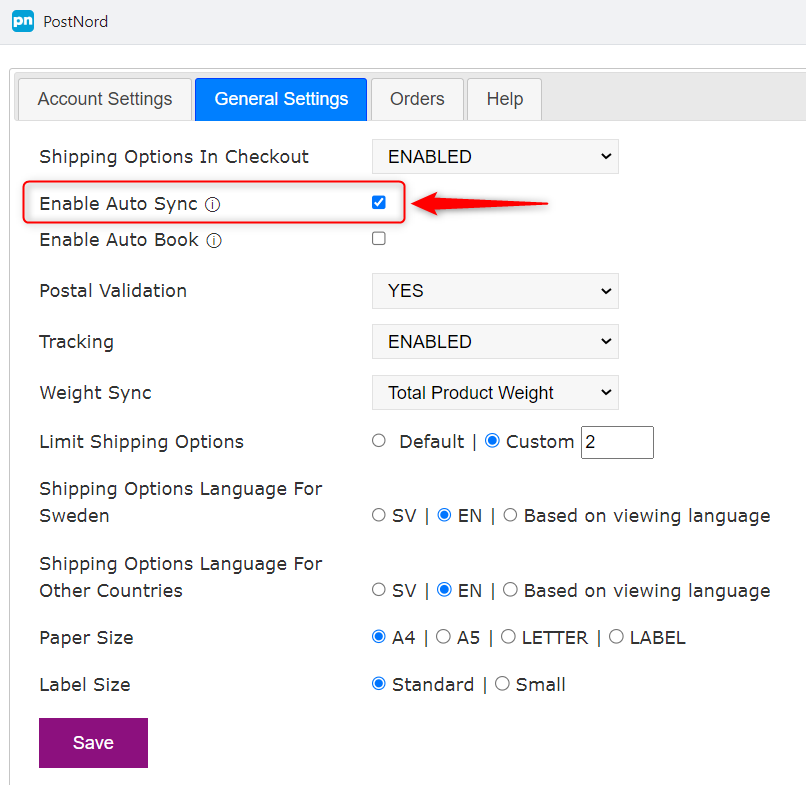
2. Enable auto book
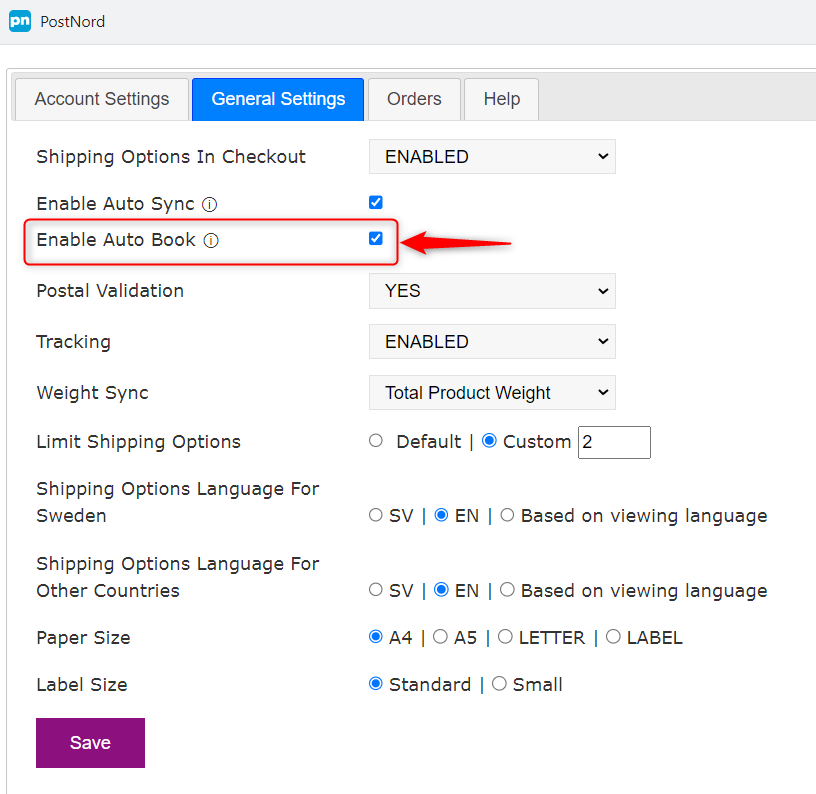
3. Enable shipping options in checkout
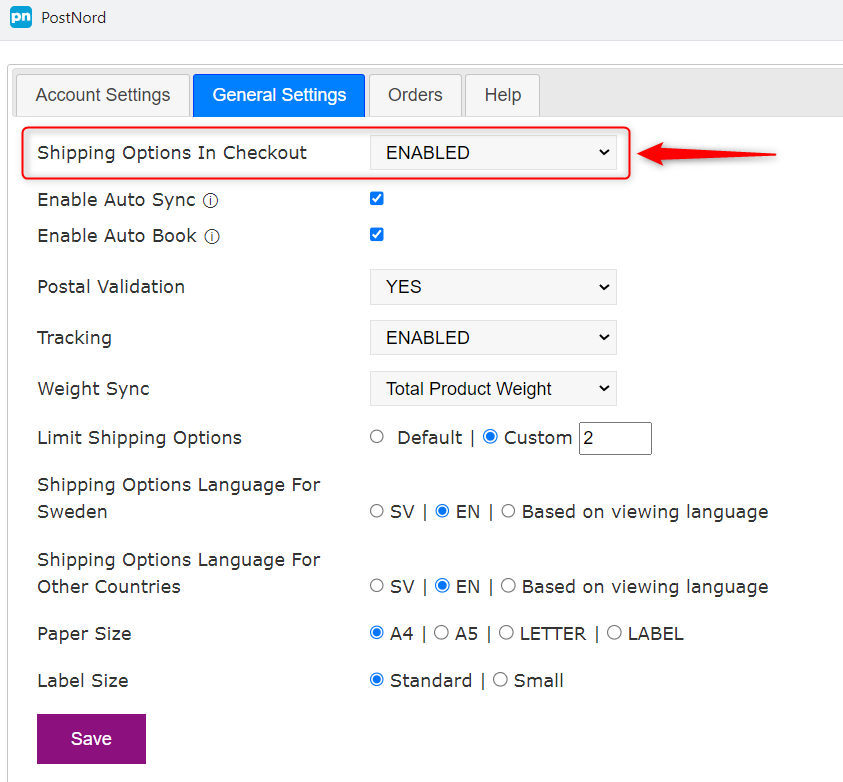
Check the above image, go to general settings and enable “shipping options in
checkout” and click save.
4.Create an order using Postnord’s shipping option
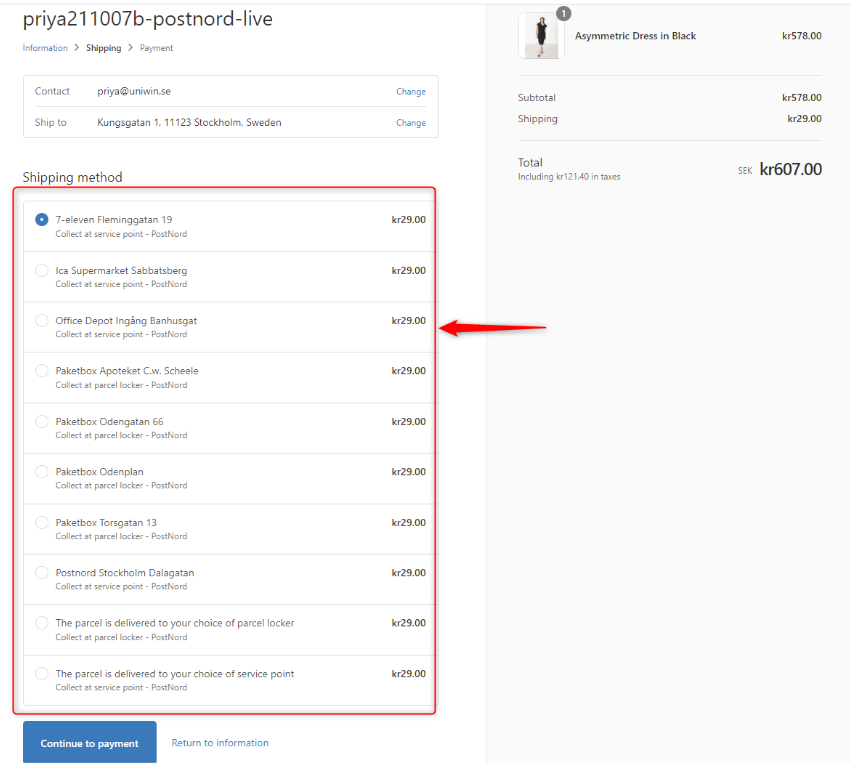
Place an order using Postnord’s shipping option, the order will be synced to
Postnord automatically.

