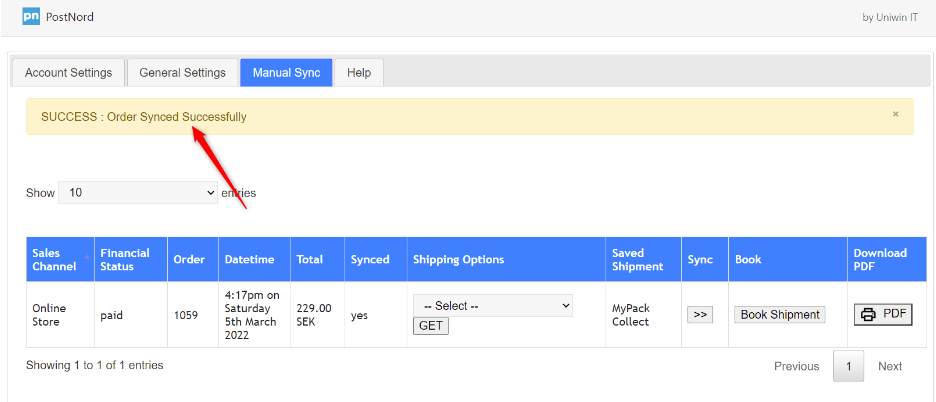Sync from Shopify orders page to Postnord dashboard
This guide will illustrate the method to sync the order to Postnord from Shopify
Orders page.
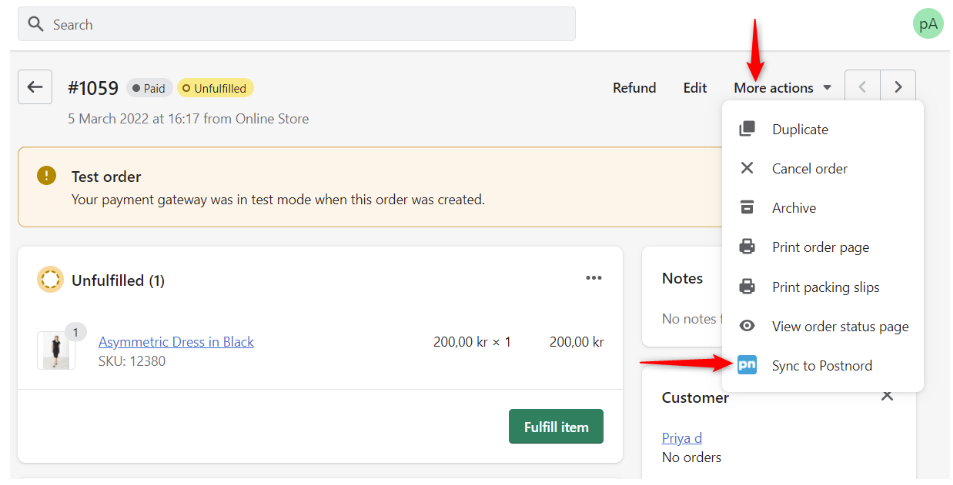
Image Above: Open the order from Shopify’s orders page. Then click on “More
Actions”, on the drop down you will see “Sync to Postnord”, click on this
option. The Postnord App will now open this order in the Postnord App and
trigger the sync feature.
Once synced, you will get a message “Order synced successfully”. Image below: