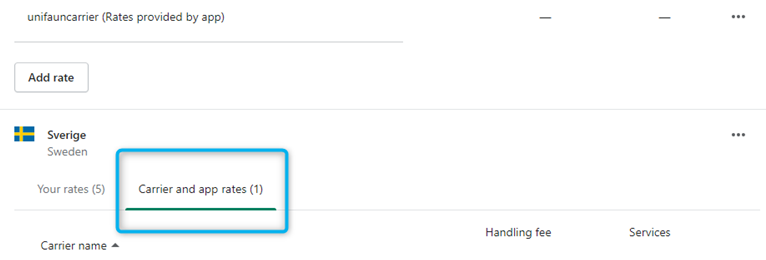Enable Carrier Service API in Shopify

Carrier Service API is a feature that allow to display 3rd party delivery option in the Shopify Checkout page. It is also called “Third-party calculated rates” or “carrier-calculated shipping”. The feature must be enabled on your store before you install Uniwin’s app. If it is activated afterwards, then you must remove and install the app again.
Availability of the Carrier Service API feature depends on the Shopify plan you are on. Shopify Advanced and Shopify Plus plan are included with Carrier Service API.
Stores on Shopify plans can contact Shopify support for this feature. Stores on Starter or Basic plan Carrier Service API not available.
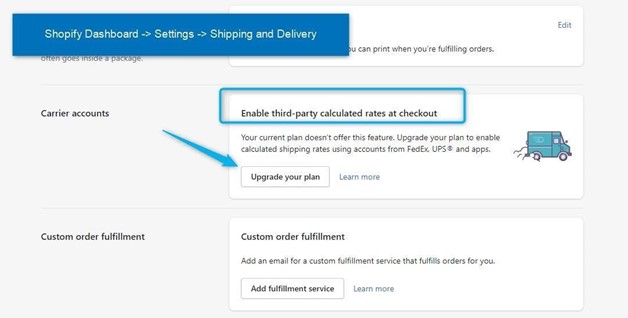
In Shopify admin you can verify whether Carrier Service API is enabled or not. Go to page Shopify Dashboard -> Settings -> Shipping and Delivery. On section “Carrier accounts”/“Enable third-party calculated rates at checkout” you can see “Upgrade you plan” if the service is not enabled for you.
When the feature is activated and registered for use by any app, then you will be able to see the section “Carrier and app rates” in Shopify Admin if you go to Settings->Shipping and Delivery->Manage Rates, see images below