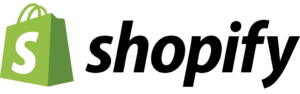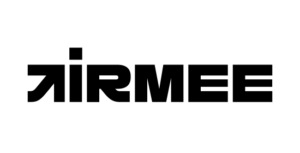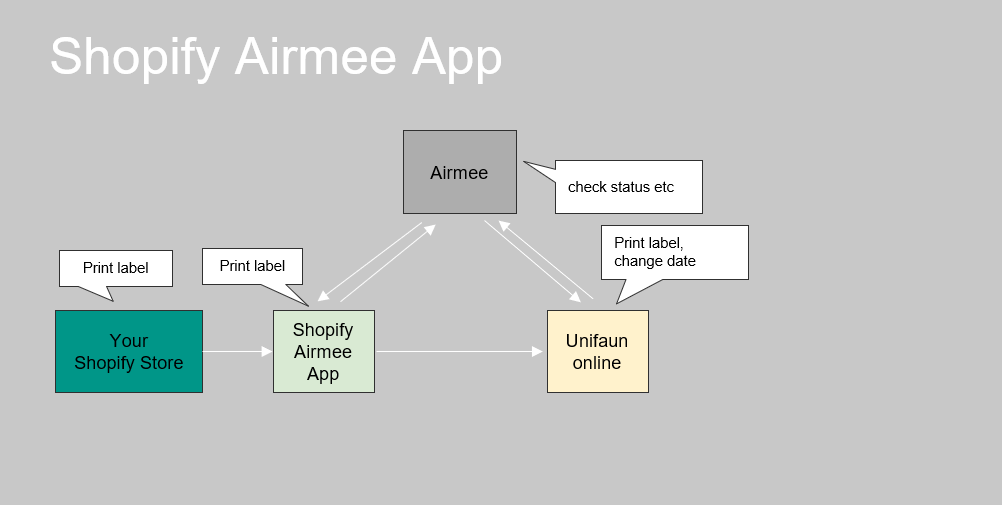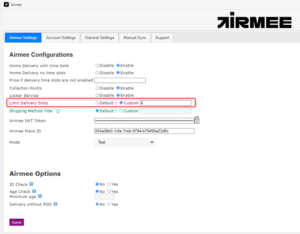Documentation
In our Airmee for Shopify documentation, you'll find answers on how to configure and get started with the app. You'll also find information on how to adjust the app and set it up.
Documentation
Contact Support
Need help with Airmee for Shopify? We're here for you! Click the support link below or check out our documentation for quick answers. You can also chat with us live—our team is available from 6 AM to 2 PM (CET), Monday to Friday. We’re happy to assist you!
Support
2025-01-06 – Improvement and Bug fix - API version update and Functional Enhancements Release
2024-06-14 – Improvement - Update Shopify API version to 2023-10
2023-06-16 – New Feature - Added Custom Field – To enable shipping method description at Shopify checkout page
2023-04-18 – Tweak - Updated the redirection to different tabs after submitting the form and get an empty page on submitting the form
2023-04-18 – New Feature - Added Rate Tab – To manage conditional rates based on weight and price for shipping options with time slots
2023-03-20 – Tweak - Updated all API to latest version 2023-01 to avoid deprecated issue
2023-02-03 – Tweak - Shopify Platform compatibility update, App Bridge 3.0
2023-01-30 – Tweak - While syncing order to nShift, Norway country code gets empty
2023-01-20 – Tweak - While syncing order to nshift, Airmee getting invalid country code
2022-12-30 – Tweak - Send phone number country code based on recipient country
2022-12-22 – New Feature - Airmee Locker service listed on Shopify Checkout page
2022-10-19 – New Feature - Field to provide custom text for delivery method name in Shopify Checkout
2022-04-01 – New Feature - Airmee Collection Point listed on Shopify Checkout page
2022-03-01 – Tweak - Shopify Platform compatibility update, App Bridge 2.0
2022-01-17 – New Feature - “Sync to Airmee” option added on Shopify’s “More Actions” menu
2021-12-11 – Tweak - Parcel name added with parcel id
2021-11-01 – New feature - Added option to sync data to Airmee TA directly for printing from Airmee dashboard. So now it is possible to use the app without a Unifaun/nShift account