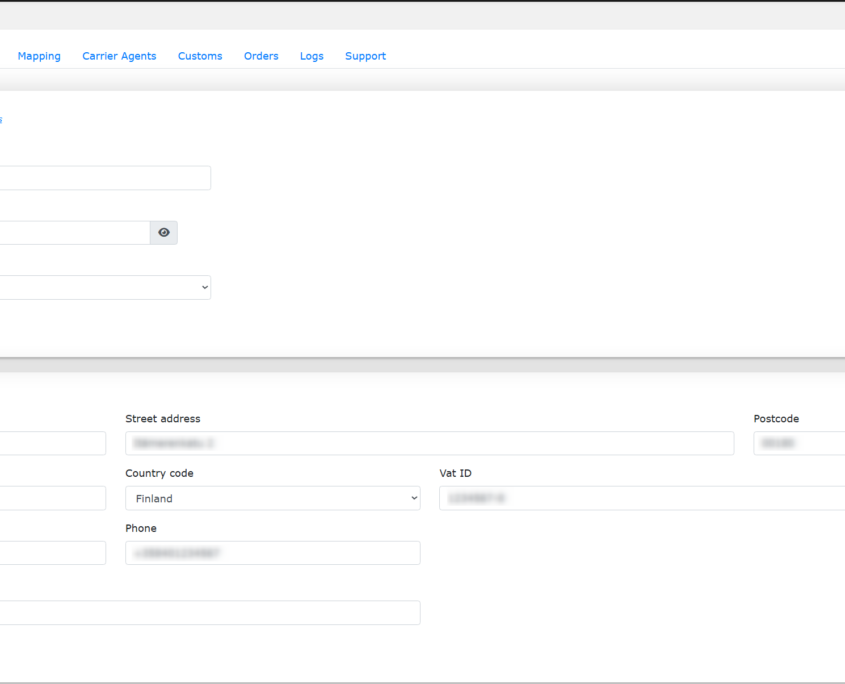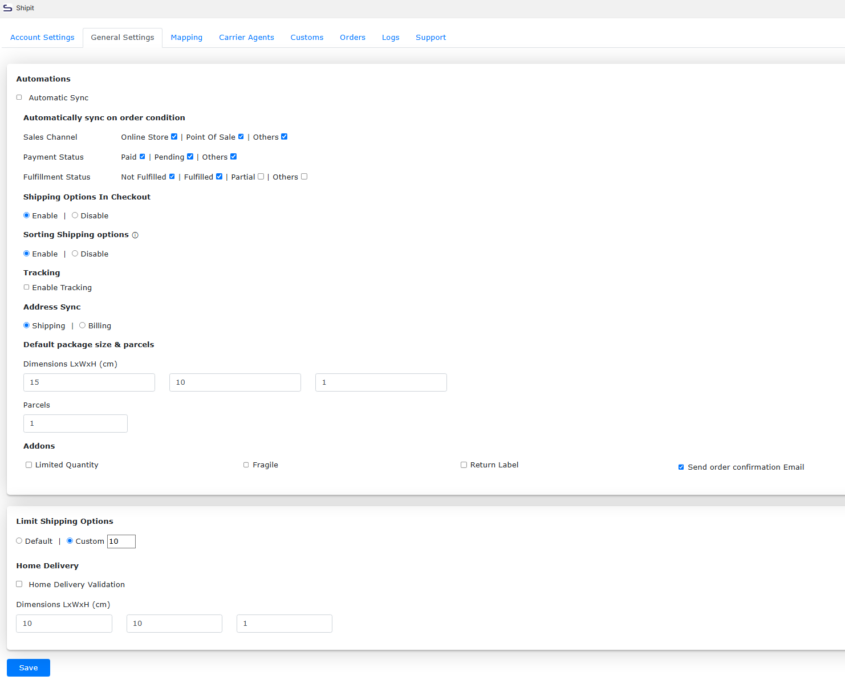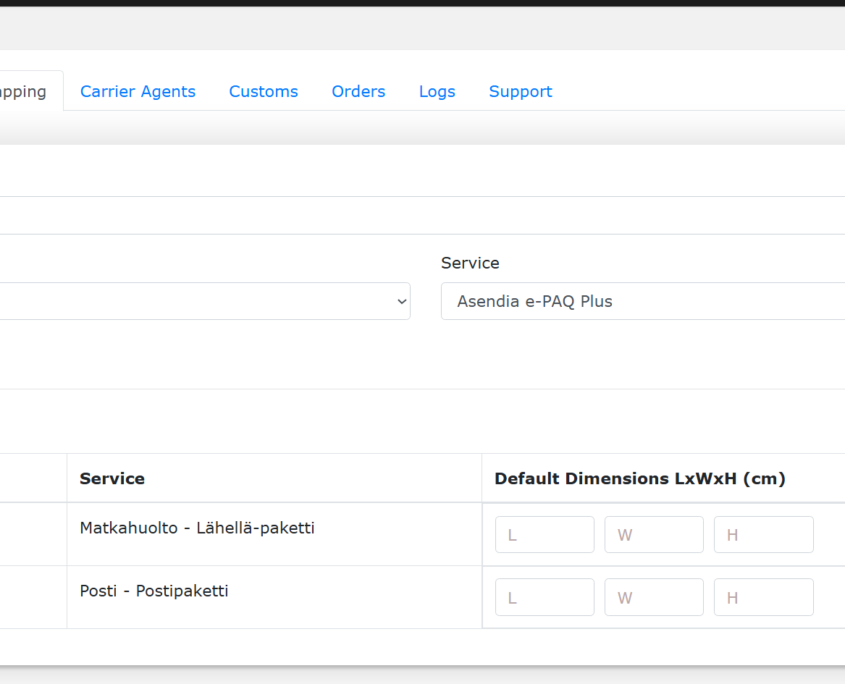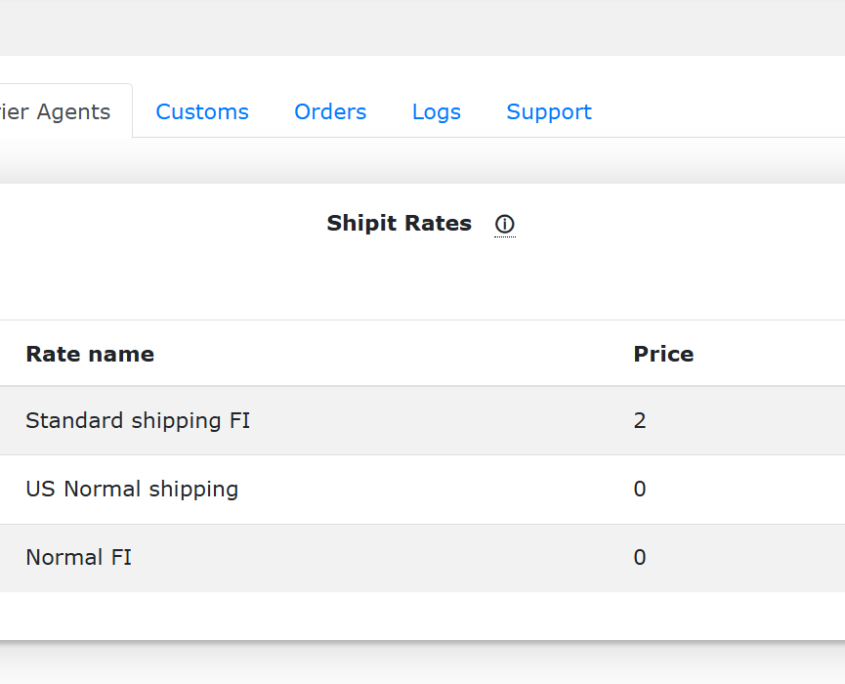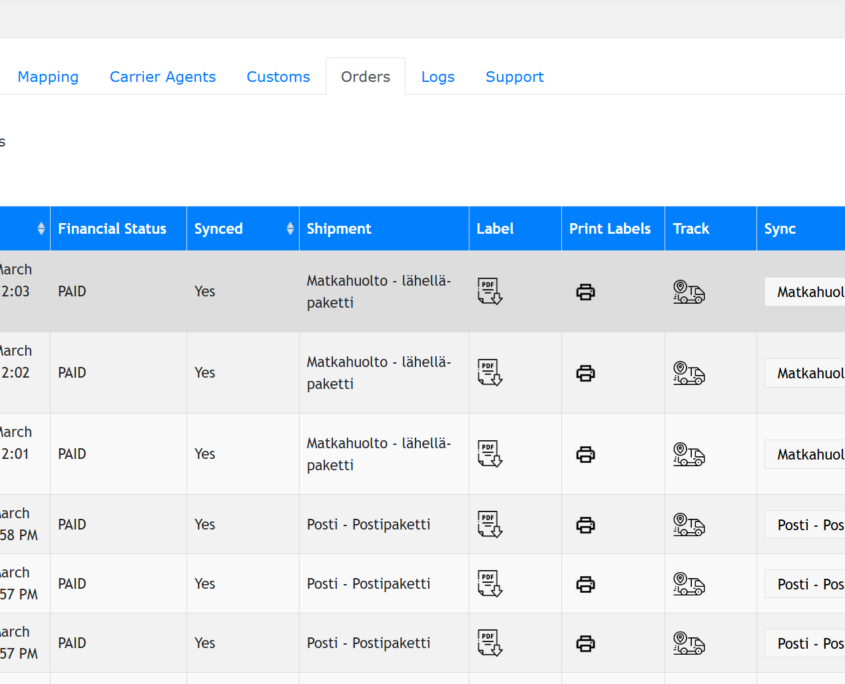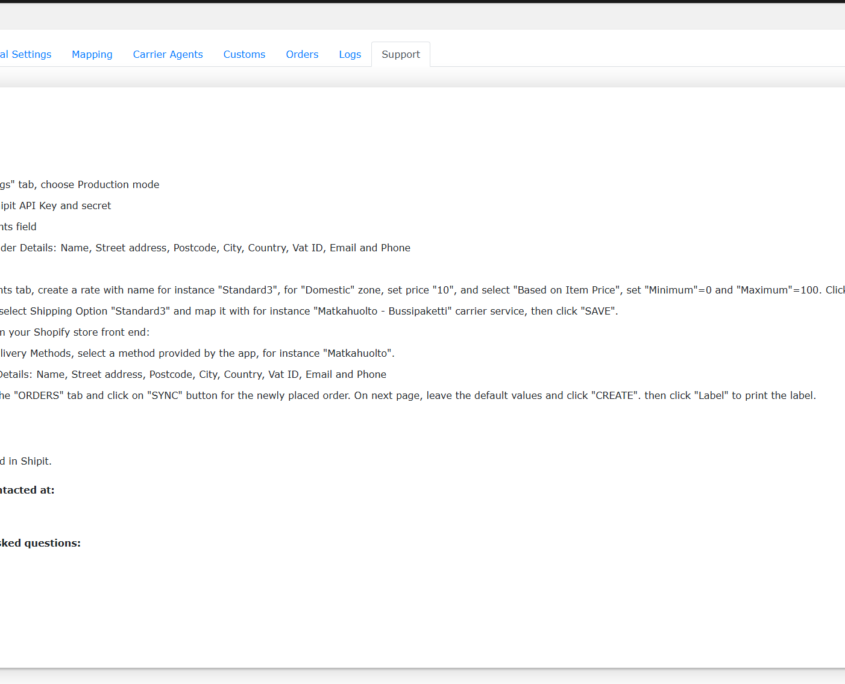Prerequisites:
Install Shopify Shipit app from : https://apps.shopify.com/shipit
Installation Guide – Click Here & for Video : Click Here
Sign up for Shipit account if you don’t have one already:
Finnish Customers: www.shipit.fi
Swedish Customers: www.shipit.se
Configure the settings page.
Configuration Guide – Click Here & for Video – Click Here
Make a test order from Shopify. Afterwards access Shipit App and manually sync the order details into Shipit account. Once sync is initiated it might take up to 10 minutes before it shows up in your Shipit dashboard.
If you experience any problem, please contact our support at support@uniwin.se
The app and settings have been tested on Google Chrome, Microsoft Edge, and Firefox on Windows PCs but not on Mac/Safari or mobile devices. If you face any issues on Mac, please try a tested browser. The app is Partner Friendly and works with Shopify development stores.
Good Luck!
Carrier Service API enable
If you want to display the Shipit shipping options directly in Shopify Checkout, then you must have enabled the “Carrier Service API” before you install the app.
“Carrier Service API” is by default available in the “Advanced Shopify” and “Shopify Plus” subscriptions. If you are in the Shopify Standard plan, it will be free for yearly plan or $20 per month for month plan. You can contact Shopify support for enabling this feature.
Automatic Sync
Enable “Auto Sync” in the “General Settings” tab to activate this feature. When enabled, this feature will automatically sync all incoming orders to Shipit.
Manual Sync
If you want full control of the flow, use the “Orders” tab on this app and choose the valid shipit service and sync to Shipit dashboard.
After an order is placed in Shopify store a shipping label can be created manually. Open the newly created order, Choose “Open with shipit” menu from “More Actions” menu, then finally click “Create” button.
Automatic Tracking Link
Bulk Sync
Customs
Help Desk
Technical or presales questions related to this Shopify app: support@uniwin.se
Our online chat is available Monday-Friday, check opening hours on Contact page.
Questions related to Shipit TA/TMS system: please contact Shipit directly
Book Meeting
Need help with installation and setup? 😊 Book a free Google Meet call with us or chat with us on this website—we’ll be happy to assist! 🚀
Remote Connection Tool
We can connect to your computer and assist you remotely using Team Viewer Quick Support tool.