Connect Shopify to Fraktjakt
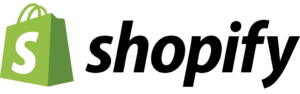

- Automatic Sync
- Manual Sync
- Tracking Link
- $10 Per Month
After your 14-day trial, the app fee will be billed automatically on your monthly Shopify invoice.

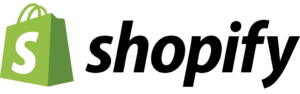

After your 14-day trial, the app fee will be billed automatically on your monthly Shopify invoice.
This Shopify Fraktjakt App is a basic integration between Shopify and Fraktjakt. It works well, and it simply syncs the customer details from each Shopify order into Fraktjakt. It supports manual and automatic sync. Once the details are synced, you have to access your Fraktjakt account and finalize the shipment from there.
Shopify Fraktjakt App price is 10$ per month.
The app fee will be billed automatically on your monthly Shopify invoice after your 14 days trial period.
In our Fraktjakt for Shopify documentation, you'll find answers on how to configure and get started with the app. You'll also find information on how to adjust the app and set it up.
Need help with Fraktjakt for Shopify? We're here for you! Click the support link below or check out our documentation for quick answers. You can also chat with us live—our team is available from 6 AM to 2 PM (CET), Monday to Friday. We’re happy to assist you!
2025-03-03 – Tweak: Fixed the Auto tracking URL update while order fulfillment
2025-01-23 – Tweak: Shopify GraphQL releases
2025-01-17 – Tweak: Log server status from latest API response
2025-01-03 – Tweak: Implement "Update App" for new Scopes
2024-12-30 – Enhancement: GraphQL Release - App installation and Get Shipping Options
2024-12-27 – Enhancement: GraphQL Release - Webhook and Carrier Service
2024-03-23 – New feature: Updated logs For auto sync not working
2023-10-02 – New feature: Changed the Note attribute sync_status to fraktjakt_sync_status
2023-05-16 – Tweak: Condition is updated for the Manual Sync if customer details are empty
2023-05-16 – New feature: Added customer controlled shipping feature support in Shipping tab
2023-03-14 – Tweak: Manual sync is updated when company field used in checkout page
2023-03-10 – Tweak: Updated fulfilment API to latest version 2023-01
2023-02-23 – Tweak: The error message for order address_line_2 is updated during sync
2023-01-11 – App Launched: App released on Shopify app store
2022-09-03 – WORKAROUND: App under preparation for publishing on Shopify App Store, installation link is disabled, CUSTOM app solution available now for free, please contact support@uniwin.se
2022-04-04 – Tweak: API Version change 3.8.0 to 4.0.1
2021-10-28 – Tweak: Added sync of SKU/ArticleNO #1406
2021-08-04 – Tweak: Sync order from “More options” feature added
2021-07-22 – Tweak: Added the note attribute called “sync status” into order once the order is synced to Fraktjakt.
2021-06-04 – Tweak: Updated Shopify deprecated API call
2021-05-18 – New feature: Added Commodity description sync support
2021-03-20 – Improvement: Improved fulfillment feather for faster and easier use
2021-03-17 – Improvement: Improved Manual Sync flow. Now remain on same page after sync
Only the last 60 days’ worth of orders from a store will be accessible from the order resource by default safety restriction on Shopify’s end.
If this option enabled then the orders will be synced to Fraktjakt within seconds after the order is placed in Shopify
If this option enabled then it will immediately fulfill your order and add the tracking link inside your Shopify order and sent the tracking link to customers.
Error message: There were some problem while installing the app, please re-install it.
Possible problem: You get this message when you try to access any one of this app’s feature or when you do any changes and give save in the app settings, but its been a while or opened the app page long time ago in Shopify.
Possible solution: Due to security purposes we have a short session span in our Shopify apps try to re-open the app so there won’t be issues. Otherwise try multiple browsers.
This site uses cookies. By continuing to browse the site, you are agreeing to our use of cookies.
Accept settingsHide notification onlySettingsWe may request cookies to be set on your device. We use cookies to let us know when you visit our websites, how you interact with us, to enrich your user experience, and to customize your relationship with our website.
Click on the different category headings to find out more. You can also change some of your preferences. Note that blocking some types of cookies may impact your experience on our websites and the services we are able to offer.
These cookies are strictly necessary to provide you with services available through our website and to use some of its features.
Because these cookies are strictly necessary to deliver the website, refuseing them will have impact how our site functions. You always can block or delete cookies by changing your browser settings and force blocking all cookies on this website. But this will always prompt you to accept/refuse cookies when revisiting our site.
We fully respect if you want to refuse cookies but to avoid asking you again and again kindly allow us to store a cookie for that. You are free to opt out any time or opt in for other cookies to get a better experience. If you refuse cookies we will remove all set cookies in our domain.
We provide you with a list of stored cookies on your computer in our domain so you can check what we stored. Due to security reasons we are not able to show or modify cookies from other domains. You can check these in your browser security settings.
These cookies collect information that is used either in aggregate form to help us understand how our website is being used or how effective our marketing campaigns are, or to help us customize our website and application for you in order to enhance your experience.
If you do not want that we track your visit to our site you can disable tracking in your browser here:
We also use different external services like Google Webfonts, Google Maps, and external Video providers. Since these providers may collect personal data like your IP address we allow you to block them here. Please be aware that this might heavily reduce the functionality and appearance of our site. Changes will take effect once you reload the page.
Google Webfont Settings:
Google Map Settings:
Google reCaptcha Settings:
Vimeo and Youtube video embeds:
You can read about our cookies and privacy settings in detail on our Privacy Policy Page.
Cookie Policy